|
|
||||||||||||||
 |
||||||||||||||
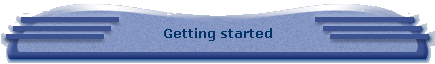 |
||
|
First of all, download the program EDBC.EXE and run it. You’ll need Windows9x or higher to install the program. This should be the easiest step. ;) After installing the program onto your system there should be a new program group called “Easy DOS Boot Disc Creator” as well as two icons. One is called “Easy DOS Boot Disc Creator” itself and the other “Manual”. Before you use Easy DOS Boot Disc Creator should absolutely first read the manual (this text) and even better print it out. If you are not used to DOS and its configuration routines, it can be some kind of frustrating at first, if there are some problems with components like Hard Disc or CD-ROM and so it’s better if you have something printed to go trough it step by step. If you have read the manual, you should insert a formatted 1,44 MB Disc in your drive A: (if you have more floppy drives, than it has to be drive A:). Then run Easy DOS Boot Disc Creator and let it write the necessary files onto your new boot disc. It will not change anything in your windows! Your windows keeps fully functional! In normal cases, your new boot disc is already ready to go. If Soundcard or graphic drivers are not important to you (e.g. just running normal dos application), you are already able to boot dos now: Just shut down your computer but keep the disc into the drive! In some cases, Windows forces you to remove the disc when shutting down. In this case, remove the disc and insert it into your floppy drive again when the system starts to reboot. The system should reboot now and boot from floppy disc. If it does not reboot from floppy disc, read this. When you boot your boot disc the first time, the Easy Dos Boot Disc Creator Wizard should appear, which will guide you through the necessary steps to configure your DOS! It also will try to detect your hardware and load drivers for your CD-ROM drive and your mouse. If you can not access your CD-ROM in DOS or your mouse does not work, read the sections “CD-ROM” and “Mouse”. If you need sound or graphic support for your DOS games, go on reading here. If you can not access your hard disc, you should also read this section! If you want to restart your Windows again, just quit all applications, remove your disc and press CTRL-ALT-DEL (for Germans: STRG+ALT+ENTF). Your system should reboot in Windows just fine. Note: Your boot disc must be left into your floppy drive as long as you want to use DOS! Do not remove your floppy disc until rebooting into Windows (or OS/2...)!
Quickstart Overview 1. Download and install program |
||